Proofreader
The 6 Best Proofreading Software in 2025
By Ben Long
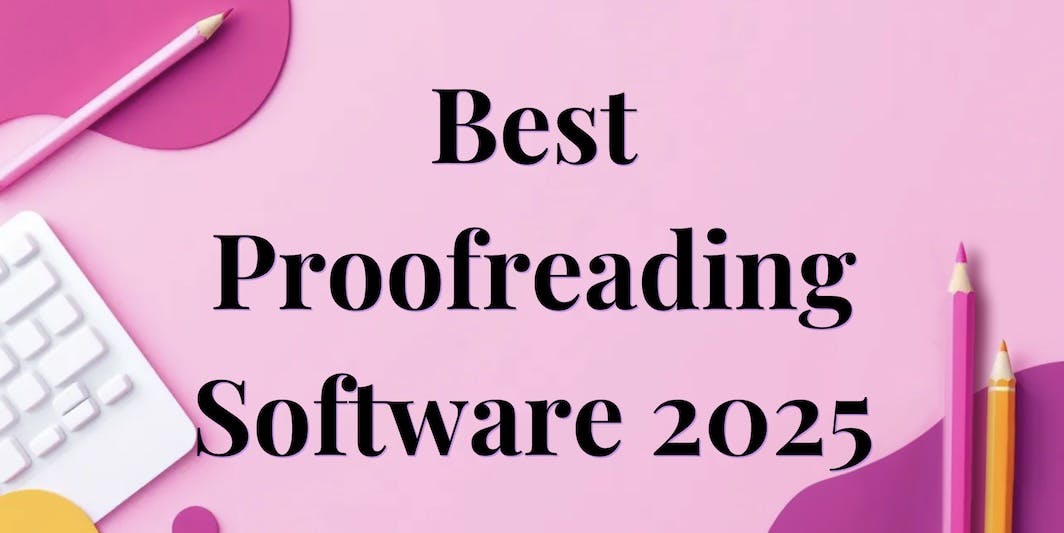
Why is it important to use a good proofreading tool?
If you write regularly, a great online proofreader is essential. Even the pros can't expect to catch every little error, so you need a tool that has your back. With countless options available, though, it's hard to find the right fit for you. Have no fear, we've compiled the best options you'll want to consider.
As you'll quickly see, many tools do a great job of spelling and grammar checks. As we review each app, we'll also look into the unique features that make them unique.
TL;DR:
- We're exploring the pros and cons of several different proofreading tools
- Our favorite service is Hemingway Editor Plus. It pairs a top-tier spelling and grammar checker with tools to improve readability and flow.
- A great proofreading tool should catch all the most common writing errors, not just the easy ones
What is the best proofreading tool in 2025? Overview of the 6 best proofreaders
When it comes to proofreaders and grammar checkers, there are many compelling options to consider. With the advent of AI tools, many apps have more features than ever. Here are our top recommendations:
#1. Hemingway Editor Plus
Hemingway Editor Plus is our top choice for most types of writers. This do-it-all tool features an advanced spelling and grammar checker, plus tools to fix other common writing errors. We love that it puts an emphasis on readability while still costing less than other options.
- Great for students, academic writers, and professionals with flexible grade level targets.
- Excellent AI-powered spelling/grammar checking that's much cheaper than similar competitors.
- Free trial for Hemingway Editor Plus and its limited free version provides great options for everyone. Try out the Hemingway proofreader today.
Top features
- Unlimited advanced spelling and grammar checking. Highlights errors that other tools miss.
- Highlights and fixes common writing errors like complex sentences, passive voice, adverbs, weakeners, and words with simpler synonyms.
- AI-powered tools to polish, simplify, or paraphrase text.
- Personalized feedback about your document with suggestions for what is working well and where to improve.
- Shows the overall readability level of your text and highlights sentences that go above a target level.
- AI thesaurus tool finds synonyms for individual words or entire phrases.
Costs
- $10 monthly plan
- $100 annual plan
- Team plans allow a single administrator to control multiple licenses
Pros
- Robust set of tools for all proofreading tasks.
- Improves the readability and clarity of your writing.
- AI tools massively speed up editing.
- More affordable than most other options.
- Paraphrasing tool that totally changes the structure of the text instead of just replacing a few words with synonyms.
Cons
- Free version lacks AI tools found in the Plus version.
- Desktop app not yet released.
#2. Quillbot
Top features
- Premium tool uses AI to change the tone of text
- Spelling and grammar checking
- Included paraphraser
- Plagiarism checker and AI detector
Cost
- $19.99 per month
- $99.95 annual plan
Pros
- Premium version includes AI tone tools.
- Multiple tools, including a translator and summarizer.
- Unlimited paraphrasing with a paid plan.
Cons
- Expensive monthly plan.
- Money-back guarantee is limited to 3 days.
- Paraphraser mostly replaces words with synonyms instead of changing the structure of text.
- Many writers refuse to use apps that include generative AI tools.
#3. Grammarly
Top Features
- Spelling and grammar detection
- Detect plagiarism and AI-generated text
- Generate text with 2,000 AI prompts
Cost
- $30 per month
- $144 annual plan
Pros
- See and adjust writing tone
- Generate text with AI prompts
- Generate text with 2,000 AI prompts
Cons
- Very expensive monthly and annual plans
- Some writers disagree with Grammarly's suggestions
- Tool UI can become overwhelming
#4. Pro Writing Aid
Top Features
- Provide sensory reports on your writing
- Comprehensive story critiques
- Continue writing inspiration
- Tools aimed towards fiction writers
Cost
- $30 monthly plan
- $120 annual plan
Pros
- Rephrase and clarify writing
- Terminology management
- Customizable citations
Cons
- Expensive monthly and annual plans
- Many tools are geared toward fiction writing
- No readability tools
- Harder to learn than other proofreading tools
#5. Autocrit
Top Features
- Plan, write, and edit in one tool
- Story-building tool for plotting
- Can analyze character arcs, conflicts, and plot progression
Cost
- $30 per month
- $180 annual plan
Pros
- Great tools for fiction writers
- Create summary reports
- Compare your writing against popular authors
Cons
- Focus on fiction writing makes this a niche tool for most writers
- Expensive monthly and annual plans
- Emphasis on beat sheets for plotting can lead to formulaic writing
#6. Ginger
Top Features
- AI-powered writing assistant
- Rephrasing tool
- Aimed at ESL audiences
Cost
- $10 monthly plan
- $60 annual plan
Pros
- Correct multiple mistakes at once
- Translate to 40+ languages
- Unlimited rephrase
Cons
- Less fully featured
- Grammar correction limited to 5,000 characters
- No free trial to test
Choosing the best AI proofreader for your needs
When it comes to picking the best AI proofreading software for your needs, there are several things to consider. Will you be using the tool for non-fiction, fiction, or a mix of the two? What features appeal to you beyond a spelling and grammar checker? Also, consider how you'll use the tools. Are you writing essays, or are you more interested in polishing your résumé?
Another important aspect of picking a tool is price. Be careful, you'll notice many tools lure you in with deceptively low "monthly" prices, but later reveal it's the monthly cost of an annual plan. The true monthly cost is actually much higher in the end.
FAQ
What is the best proofreading software available online for free?
We recommend Hemingway Editor. Its fantastic free version goes beyond other similar tools by highlighting more writing issues. You can also try a free trial of the more robust Hemingway Editor Plus service.
What is the best AI proofreader?
Hemingway Editor Plus features a fantastic spelling and grammar checker that catches errors that other tools miss.
Which of the top proofreading and editing tools is the most accurate?
Hemingway Editor Plus is a robust tool that produces accurate results across a range of writing and editing tasks.